What is Schema Markup & How Does It Help Your Website Rank? A Complete Guide to Local Markup & Rich Results
If you’ve ever searched for a business on Google and seen results with star ratings, FAQs, or business details, you’ve already seen Schema Markup in action. Schema Markup is a special code added to a website that helps search engines understand the content better. This allows Google to show rich results—enhanced listings that stand out from regular search results. In this guide, we’ll break down what Schema Markup is, how it impacts SEO, and how you can implement it on your website.
Vinay Jain
2/10/20258 min read
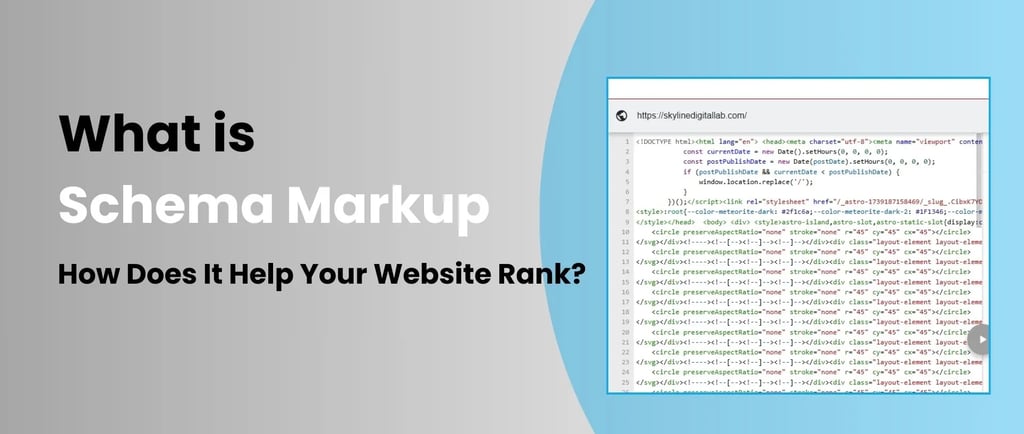
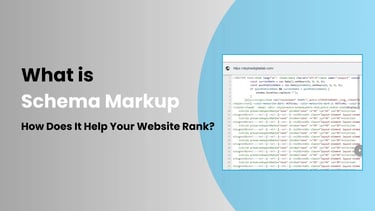
Understanding Schema Markup, Structured Data & Rich Results
What is Structured Data?
Structured data is a special way of organizing information on your website so search engines can understand it better. Think of it as giving Google a clear set of instructions about what your content is about. This helps search engines display your website more accurately in search results.
What is Schema Markup?
Schema Markup is a type of structured data that tells search engines exactly what different elements on your website mean. For example, if you have a page about a business, schema markup can highlight details like the business name, address, phone number, and customer reviews. It follows a standard vocabulary from Schema.org, making it easy for Google, Bing, and other search engines to process.
What are Rich Results?
Rich Results (previously called rich snippets) are special search results that show extra details beyond just a title and description. These can include images, star ratings, prices, event dates, and more. Rich results help your website stand out in search results, making it more attractive to users and increasing the chances of them clicking on your link.
Is Schema Markup a Google Ranking Factor?
Many people wonder if adding Schema Markup to their website will boost their Google rankings. The short answer is no—Schema Markup is not a direct ranking factor. However, it plays an important role in improving search visibility, user experience, and engagement, all of which can help your website perform better in search results over time.
How Structured Data Helps Search Engines Understand Your Content
Schema Markup doesn’t directly increase rankings, but it makes it easier for search engines to understand your website. When Google knows exactly what your content is about, it can display more relevant and detailed information in search results.
For example, if you have a restaurant website and use Schema Markup, search engines can recognize details like your opening hours, menu, and customer reviews. This structured data helps Google present your business in a more informative way, making it more useful for searchers.
The Impact of Rich Results on Click-Through Rates (CTR)
Websites that appear in search results with rich snippets (like images, star ratings, or product prices) tend to get more clicks than those with regular listings. A study by Search Engine Journal found that pages with Schema Markup can see a 20-30% increase in click-through rates (CTR) compared to those without it.
Why? Because users are naturally drawn to results that stand out. If they see a search result with an image, a review rating, or extra details, they’re more likely to click on it than a plain text result.
Does Schema Directly Influence SEO Rankings?
Google has confirmed that Schema Markup is not a direct ranking factor. This means that simply adding Schema to your website won't automatically move it up in search results.
However, Schema can still help indirectly by:
✅ Improving visibility – Rich results attract more attention.
✅ Enhancing user experience – Users find relevant information faster.
✅ Boosting engagement – More clicks can signal to Google that your page is useful.
Over time, these benefits can contribute to better search performance, even though Schema itself doesn’t directly affect rankings.
Recommended Schema Markup for Local Businesses
Using Schema Markup correctly can help local businesses appear in search results with valuable details like address, business hours, and customer reviews. This makes it easier for potential customers to find and trust your business.
Choosing the Right Schema .org Category
For local businesses, the LocalBusiness Schema is the best option. Within this, you should select the most relevant subcategory that describes your business. Here are a few examples:
Restaurant – For cafes, food trucks, or any dining business.
Dentist – For dental clinics or private practitioners.
Plumber – For plumbing and repair services.
Attorney – For law firms and legal consultants.
By selecting the most accurate category, you help search engines display your business correctly in search results, making it easier for customers to find you.
What to Do If There’s No Exact Schema for Your Business Type
Sometimes, there may not be a perfect Schema category for your business. In that case, you can:
✅ Choose the closest possible match – Pick a category that best represents your business.
✅ Use the general LocalBusiness Schema – This still helps search engines understand that your business serves a local audience.
✅ Combine multiple Schema types – If needed, you can add extra markup for products, services, or customer reviews to provide more details.
Essential Schema Types for Local SEO
To maximize your local search presence, consider using these important Schema types:
1️⃣ LocalBusiness Schema – Includes key business details like address, phone number, and operating hours.
2️⃣ Review Schema – Displays star ratings and customer feedback, making your business more trustworthy.
3️⃣ FAQ Schema – Highlights common customer questions, which can appear as rich snippets in search results.
4️⃣ GeoCoordinates Schema – Provides your exact location, helping search engines show your business for local searches.
Adding these Schema types makes your business listing more informative, increasing the chances of attracting local customers.
How to Implement Local Schema Markup on Your Website
Adding Local Schema Markup to your website helps search engines understand your business details, improving your chances of appearing in rich search results. Here’s how you can do it.
Adding JSON-LD Schema Markup (Step-by-Step Guide)
JSON-LD is the recommended format for adding Schema Markup because it’s easy to implement and maintain. Follow these steps:
1️⃣ Generate Schema Markup – Use tools like Google’s Structured Data Markup Helper or a Schema generator like Merkle’s Schema Markup Generator.
2️⃣ Copy the JSON-LD code – Once generated, copy the structured data code.
3️⃣ Paste it into your website – Insert the code inside the <head> section or before the closing </body> tag of your website’s HTML.
4️⃣ Test your Schema Markup – Use Google’s Rich Results Test to check if the code is working correctly.
5️⃣ Monitor performance – After adding the Schema, track it through Google Search Console under the "Enhancements" section.
How to Use Google’s Structured Data Markup Helper
Google’s Structured Data Markup Helper is a free tool that helps you create Schema Markup without needing to write any code. Here’s how to use it:
1️⃣ Go to Google’s Structured Data Markup Helper.
2️⃣ Select the type of data you want to markup (e.g., Local Business).
3️⃣ Enter your website URL or paste HTML code.
4️⃣ Highlight and tag key details like business name, phone number, address, and opening hours.
5️⃣ Click “Create HTML” to generate the Schema Markup.
6️⃣ Copy and paste the generated JSON-LD code into your website’s HTML.
Using WordPress Plugins for Schema Markup
If you’re using WordPress, adding Schema Markup is even easier with plugins. Here are two popular options:
✅ Rank Math – A powerful SEO plugin that lets you add Local Business Schema with just a few clicks.
✅ Yoast SEO – Provides built-in Schema features, allowing you to set up Local Business Schema quickly.
Simply install the plugin, navigate to the Schema settings, and enter your business details. The plugin will automatically generate and insert the correct Schema Markup for you.
If you need assistance with implementing schema markup and optimizing your website for SEO, our white-label SEO experts can handle it for you.
How to Validate & Test Your Schema Markup
After adding Schema Markup to your website, it’s important to test and validate it to ensure search engines can read it correctly. Here’s how you can do that:
Using the Schema Markup Validator
The Schema Markup Validator is a free tool that checks whether your structured data is properly formatted. Follow these steps:
1️⃣ Go to the Schema Markup Validator.
2️⃣ Enter your website URL or paste the Schema Markup code.
3️⃣ Click Run Test to check for errors or warnings.
4️⃣ Fix any errors to ensure your markup is valid.
This tool helps you verify that your structured data follows the correct Schema.org guidelines.
Google’s Rich Results Test
If you want to see whether your Schema Markup is eligible for rich search results, use Google’s Rich Results Test:
1️⃣ Visit the Rich Results Test.
2️⃣ Enter your website URL or paste your Schema Markup.
3️⃣ Click Test URL to check if your page qualifies for rich results.
4️⃣ If errors are found, adjust the Schema and retest until it passes.
This tool helps you understand how your Schema influences search appearance and whether it meets Google’s requirements.
Monitoring Schema Errors in Google Search Console
Google Search Console provides real-time reports on structured data errors. Here’s how to monitor Schema issues:
1️⃣ Log in to Google Search Console.
2️⃣ Go to the Enhancements section.
3️⃣ Click on the structured data type (e.g., Local Business, Reviews).
4️⃣ Look for errors or warnings and fix them accordingly.
5️⃣ Request re-indexing after making corrections.
Regularly checking Search Console helps ensure that your Schema Markup is error-free and working correctly in Google Search.
How to Track the Performance of Schema Markup in SERPs
After implementing Schema Markup, it’s important to track its impact on search performance. Here’s how you can monitor and analyze its effectiveness:
Checking Rich Results in Google Search Console
Google Search Console provides a Rich Results Enhancements Report that shows how many of your pages contain Schema Markup and whether they appear as rich results. To check this:
1️⃣ Log in to Google Search Console.
2️⃣ Navigate to the Enhancements section.
3️⃣ Click on the structured data type (e.g., Local Business, Reviews, FAQs).
4️⃣ Look at the number of valid Schema Markup implementations.
5️⃣ Check for errors or warnings and fix them if necessary.
This report helps you understand how well Google is recognizing and displaying your structured data in search results.
Analyzing CTR & Visibility Changes After Adding Schema
Schema Markup can improve your website’s visibility and click-through rate (CTR) by making your search listings more engaging. To measure its impact:
Use Google Search Console:
Go to the Performance tab.
Filter results by pages with rich results (use the “Search Appearance” filter).
Compare CTR before and after adding Schema.
Use Google Analytics:
Track organic traffic changes after implementing Schema.
Compare user engagement metrics, such as bounce rate and session duration.
If you notice an increase in CTR or organic traffic, your Schema Markup is likely working effectively! If not, consider optimizing your structured data for better results.
Common Mistakes to Avoid with Schema Markup
Schema Markup is a powerful tool, but using it incorrectly can cause issues for your website. Here are some common mistakes to avoid:
Using Incorrect Schema Types
Selecting the wrong Schema type can confuse search engines and prevent rich results from appearing. Always choose the most accurate category for your business. For example:
✔️ A restaurant should use Restaurant Schema instead of LocalBusiness.
✔️ A dentist should use Dentist Schema instead of a general category.
If your business type isn’t listed, use the closest match rather than forcing an unrelated Schema.
Not Keeping Schema Updated
Your Schema Markup should always reflect the latest business details. If you change your:
Business address
Phone number
Operating hours
Services offered
Update your Schema to match. Outdated information can lead to customer confusion and reduced search visibility.
Avoiding Spammy or Misleading Markup
Some websites try to manipulate search results by using misleading Schema—this can backfire. Google may penalize your site if you:
❌ Add fake reviews or ratings.
❌ Use Product Schema for services.
❌ Include irrelevant keywords in Schema descriptions.
Stick to accurate and ethical Schema practices to maintain credibility and long-term SEO benefits.
Want a step-by-step guide to optimizing local SEO for franchises and multi-location businesses? Check it out here.
Final Thoughts
Schema Markup is a powerful tool that enhances your search presence by making it easier for search engines to understand your content. While it may not be a direct ranking factor, it significantly improves visibility and click-through rates by enabling rich results.
By implementing the right Local Schema, regularly validating your markup, and avoiding common mistakes, you can boost your local SEO and attract more potential customers.
Need expert help with Schema Markup? Skyline Digital Lab specializes in optimizing websites for local search success. Contact us today for professional assistance in setting up, validating, and optimizing your Schema Markup!
Skyline Digital Lab
Empowering businesses with impactful digital solutions.
White Label Services
+91-7000-193-266
© 2025 All rights reserved.
PPC
Social Media Marketing
Web Design & Development
Address
Jabalpur, M.P. India.







